

MTT. Minnesota Tournament Trail
NWT. National Walleye Tour
AIM. Angler’s Insight Marketing
Chili Bowl, Border View Lodge
Arnesen’s, Summer Tournament
River Bend Resort, Ladies tournament
Zippel Bay Resort, Northern Pike Tournament
AND MORE!
When it comes to hunter safety, learn it, preach it, and – most of all – practice it yourself, because it’s easy to get overconfident and become careless. Always remain conscious of safety when you head to the woods. Lake of the Woods offers the best of all seasons for the hunt.
 Whether you are hunting for grouse, ducks or geese this fall season, it is never redundant to practice hunter safety. While this season is full session, hunters of white tail deer are already preparing for the season to come. MN Department of Natural Resources is a great source of information for all seasons. There you will find a listing of licenses needed and also the dates of seasons for all species. The following discussion is about looking ahead to the white tail deer season and precautions to take and think about before the season starts.
Whether you are hunting for grouse, ducks or geese this fall season, it is never redundant to practice hunter safety. While this season is full session, hunters of white tail deer are already preparing for the season to come. MN Department of Natural Resources is a great source of information for all seasons. There you will find a listing of licenses needed and also the dates of seasons for all species. The following discussion is about looking ahead to the white tail deer season and precautions to take and think about before the season starts.
One of the most common way hunters get hurt is by falling from a tree stand. Many of these falls happen getting in or out of a tree stand. It is important to be connected to the tree at all times. Take a few extra minutes this year to take that one extra step to be safe! Your life and well being may depend upon it.
Tree stand safety:
1. Always carry a cell phone and keep it on yourself. Don’t put it in a pack that you may take off and hang in the tree because if you fall you want your phone readily available to call for help.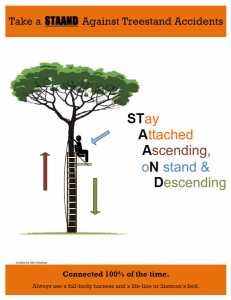
2. Always install and maintain treestands with at least one other person.
3. Check all your steps and straps and replace anything that is worn or weathered.
4. Always wear a full body harness when in a treestand. Wear it properly.
5. Always use a rope to pull up your gun or bow.
6. Be aware of your surroundings and never shoot towards another hunter.
Gun safety:
1. Become familiar with your firearm. Know how to carry it, load it, unload it, and know what to expect when you pull the trigger.
2. Always assume every gun is loaded and always point the muzzle in a safe direction. Never point your gun at another person.
3. Never put your finger on the trigger unless you intend to shoot.
4. Your firearm has a safety. Keep it in the ‘On’ position until you intend to shoot.
5. Be sure of your target and what is behind it before pulling the trigger.
There are so many different ways for a hunter to get injured or worse during the deer season, but more injuries and deaths are caused by falls from treestands during the deer season than any other type of accident.
Wear Blaze Orange!
The visible portion of a cap and outer clothing above the waist, excluding sleeves and gloves, must be blaze orange when hunting or trapping during any open season where deer may be taken by firearms (including special hunts, early antlerless, youth seasons and muzzleloader). Blaze orange includes a camouflage pattern of at least 50 percent blaze orange within each square foot.

It is a wonderful time of the year with so many traditions and memories past and yet to be made. Take a couple minutes of caution to ensure all the memories are positive ones. Good luck hunting!
To learn more about Lake of the Woods, check out the Lake of the Woods Tourism website.
To find a guide, charter boat or lodging, check out our lodging page.


Lake of the Woods
We firmly believe that the internet should be available and accessible to anyone, and are committed to providing a website that is accessible to the widest possible audience, regardless of circumstance and ability.
To fulfill this, we aim to adhere as strictly as possible to the World Wide Web Consortium’s (W3C) Web Content Accessibility Guidelines 2.1 (WCAG 2.1) at the AA level. These guidelines explain how to make web content accessible to people with a wide array of disabilities. Complying with those guidelines helps us ensure that the website is accessible to all people: blind people, people with motor impairments, visual impairment, cognitive disabilities, and more.
This website utilizes various technologies that are meant to make it as accessible as possible at all times. We utilize an accessibility interface that allows persons with specific disabilities to adjust the website’s UI (user interface) and design it to their personal needs.
Additionally, the website utilizes an AI-based application that runs in the background and optimizes its accessibility level constantly. This application remediates the website’s HTML, adapts Its functionality and behavior for screen-readers used by the blind users, and for keyboard functions used by individuals with motor impairments.
If you’ve found a malfunction or have ideas for improvement, we’ll be happy to hear from you. You can reach out to the website’s operators by using the following email
Our website implements the ARIA attributes (Accessible Rich Internet Applications) technique, alongside various different behavioral changes, to ensure blind users visiting with screen-readers are able to read, comprehend, and enjoy the website’s functions. As soon as a user with a screen-reader enters your site, they immediately receive a prompt to enter the Screen-Reader Profile so they can browse and operate your site effectively. Here’s how our website covers some of the most important screen-reader requirements, alongside console screenshots of code examples:
Screen-reader optimization: we run a background process that learns the website’s components from top to bottom, to ensure ongoing compliance even when updating the website. In this process, we provide screen-readers with meaningful data using the ARIA set of attributes. For example, we provide accurate form labels; descriptions for actionable icons (social media icons, search icons, cart icons, etc.); validation guidance for form inputs; element roles such as buttons, menus, modal dialogues (popups), and others. Additionally, the background process scans all the website’s images and provides an accurate and meaningful image-object-recognition-based description as an ALT (alternate text) tag for images that are not described. It will also extract texts that are embedded within the image, using an OCR (optical character recognition) technology. To turn on screen-reader adjustments at any time, users need only to press the Alt+1 keyboard combination. Screen-reader users also get automatic announcements to turn the Screen-reader mode on as soon as they enter the website.
These adjustments are compatible with all popular screen readers, including JAWS and NVDA.
Keyboard navigation optimization: The background process also adjusts the website’s HTML, and adds various behaviors using JavaScript code to make the website operable by the keyboard. This includes the ability to navigate the website using the Tab and Shift+Tab keys, operate dropdowns with the arrow keys, close them with Esc, trigger buttons and links using the Enter key, navigate between radio and checkbox elements using the arrow keys, and fill them in with the Spacebar or Enter key.Additionally, keyboard users will find quick-navigation and content-skip menus, available at any time by clicking Alt+1, or as the first elements of the site while navigating with the keyboard. The background process also handles triggered popups by moving the keyboard focus towards them as soon as they appear, and not allow the focus drift outside it.
Users can also use shortcuts such as “M” (menus), “H” (headings), “F” (forms), “B” (buttons), and “G” (graphics) to jump to specific elements.
We aim to support the widest array of browsers and assistive technologies as possible, so our users can choose the best fitting tools for them, with as few limitations as possible. Therefore, we have worked very hard to be able to support all major systems that comprise over 95% of the user market share including Google Chrome, Mozilla Firefox, Apple Safari, Opera and Microsoft Edge, JAWS and NVDA (screen readers).
Despite our very best efforts to allow anybody to adjust the website to their needs. There may still be pages or sections that are not fully accessible, are in the process of becoming accessible, or are lacking an adequate technological solution to make them accessible. Still, we are continually improving our accessibility, adding, updating and improving its options and features, and developing and adopting new technologies. All this is meant to reach the optimal level of accessibility, following technological advancements. For any assistance, please reach out to