

MTT. Minnesota Tournament Trail
NWT. National Walleye Tour
AIM. Angler’s Insight Marketing
Chili Bowl, Border View Lodge
Arnesen’s, Summer Tournament
River Bend Resort, Ladies tournament
Zippel Bay Resort, Northern Pike Tournament
AND MORE!
US – Canada Border Crossing Information:
www.usborder.com/border-crossings/mn
www.usborder.com/border-crossings/mn/baudette-rainy-river/
Here is what you need when crossing the border from U.S. to Canada and back again.
6 forms of ID are acceptable at border:
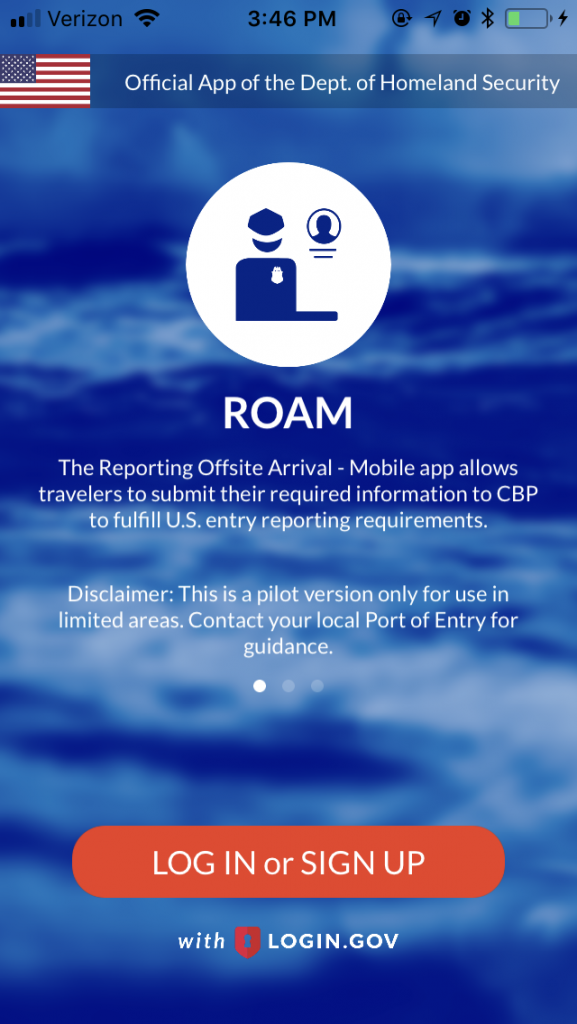
There is a new tool available for travelers on Lake of the Woods. Ipads at select resorts at the NW Angle and South Shore/Rainy River will have the new Border Patrol App downloaded and will be available to for travelers to utilize. The App is also available to download to smartphones with a camera.
Here are the circumstances where travelers whom travel to Canada must use the App to call the U.S Customs and Border Patrol upon arriving back into the United States.
Remember Canadian Law is different than U.S. Law. Canadian law states that touching land (ice is land), coming in contact with another vessel, anchoring, and mooring requires calling into Canadian officials at 888-CANPASS. Have on you at all times while in Canadian Territory is a copy of your birth certificate and your drivers license.
The Northwest Angle has been granted a special use to use the App on smart phones.
As for the time being snowmobilers who go to Canada or boaters who touch land(detailed above) must report to a physical port once returning to the US unless at the Northwest Angle.
Not reporting into U.S. can carry a fine of up to $5000 and seizing of property.
Travelers should download the ROAM app on their web-enabled smart device. Note that a free login.gov account is required to use the ROAM app. After opening the ROAM app, tap “Sign In”.
After signing in to the ROAM app, users can create and save traveler and conveyance profiles. These profiles can be reused for repeat entry into the United States.
Availability
To use ROAM on your mobile device, download the app from the Apple App Store or the Google Play Store. In certain locations, the ROAM app can also be accessed on tablets at partner locations.
For any questions or concerns about the ROAM app, please email us at cbproam@cbp.dhs.gov.
For more information on border crossing: www.cbp.gov

