

MTT. Minnesota Tournament Trail
NWT. National Walleye Tour
AIM. Angler’s Insight Marketing
Chili Bowl, Border View Lodge
Arnesen’s, Summer Tournament
River Bend Resort, Ladies tournament
Zippel Bay Resort, Northern Pike Tournament
AND MORE!

If you’re looking for one of the best places on earth to jig up walleyes, and are looking for some walleye fishing tips and jigging techniques for walleyes, you have come to the right place. Minnesota’s Lake of the Woods is known as the Walleye Capital of the World, and this massive body of water is loaded with hungry walleyes and saugers that make it a top destination for anglers. While fishing with spinners and crankbaits is popular here, jigging remains one of the most tried-and-true ways to catch these fish.
Here are some tips, tricks, and techniques to help you get more walleyes in the boat on your next trip to Lake of the Woods.
When you’re out on the water with a group, it’s smart for everyone to try different things. Use different jig colors, sizes, and even different baits until you figure out what the walleyes want that day. One person might use pink and gold with a minnow, another might try chartreuse with a leech, and someone else might go with orange and glow white tipped with a frozen emerald shiner. Once you see which setup is getting bites, the whole boat can switch over.
And speaking of bait, an emerald shiner is tough to beat on Lake of the Woods. These shiny minnows are native to the lake and walleyes just can’t resist them.
A great tip for jigging on Lake of the Woods is to make sure you’re hitting the bottom. Lift your jig and let it fall so it taps the lake floor, kicking up a little puff of sediment. This creates noise and vibration that walleyes pick up with their lateral line, even before they see the jig. This is super effective in the stained water of Lake of the Woods, where fish often sense vibration first.
Don’t be afraid to go with a slightly heavier jig than you would on a clear water lake. The stained water on Lake of the Woods allows for a bigger profile without spooking fish. Plus, a heavier jig makes it easier to feel the bottom, helping you stay in the strike zone. Many anglers find that a 3/8 to 1/2 ounce jig is just right.
When your jig is near the bottom, try shaking it with quick, short movements. This action keeps it wiggling right in the strike zone. Think about how you might jig for crappies or perch through the ice—fast, small shakes, and then pause. Walleyes often can’t stand it and will strike.
Another trick is to slowly lift your jig up a few feet off the bottom and then slowly let it fall back down. Fish often see up better than down, so by lifting your jig, you might actually catch the attention of a walleye nearby. Sometimes they’ll follow it up and hit it, other times they’ll grab it on the drop.
Not every walleye bites with a telltale “tap.” Sometimes, they just inhale the jig and sit there. Make a habit of slowly lifting your rod tip every so often. If it feels heavy or different than before, set the hook! More often than not, you’ll be rewarded with a walleye on the line.
While July and August are typically the months anglers switch to pulling spinners with crawlers or trolling crankbaits over the mud, the jig bite often holds strong on Lake of the Woods well into summer. In fact, some guides up at the Northwest Angle fish with jigs for their clients all season long, and it continues to pay off.
The good news? No matter how you fish, the walleyes and saugers continue to bite like crazy on Lake of the Woods. While other lakes slow down in summer due to thick weeds or too many young-of-the-year baitfish like perch, Lake of the Woods shines. The deep mud basins of Big Traverse Bay, thousands of reefs, and countless rocky points keep walleyes biting all summer long.
So, if you’re ready to jig up some world-class walleyes, make plans to visit Lake of the Woods. Try these tips and tricks, and you’ll be well on your way to filling the livewell and enjoying the fishing trip of a lifetime.
For more information on fishing, lodging, guides, and planning your adventure, visit LakeoftheWoodsMN.com. Good fishing!
LODGING
MAPS & TRAILS
ICE FISHING

